I remember the days of 110mm film – my family owned a Minolta camera – it could be described as simply a rectangle with a flash. You loaded in a film cartridge (in the pitch black!) into the camera, then it was all point and click…usually 24 opportunities to take all the photos in an outing before having to then remove the cartridge (in the pitch black again!) and put it into a special film envelope that you’d take to a shop to get developed. This was around the time when 35mm film was introduced but we already had a camera so we stuck with 110mm film even though it was going out of fashion and harder to find. Those were the only types of photos I knew, we got them developed, came home and looked at them, usually with a mix of happiness and disappointment – photos that were too dark, cropped weird or that turned out and reflected happy times. The good ones would immediately go into photo albums. We had a few types – the ones with somewhat sticky backs and a protective sheet so you could arrange your photos as you wish and add stickers or other decorations, and the ones that you slid photos into.
Then came digital cameras! No more buying film, loading film or most importantly, not knowing what your shot would look like and running out of shots. I took my Sony Cybershot everywhere and it was glorious. Eventually though, I had a mess of photos in random folders on several laptops and hard drives over the years.
I upgraded to a DSLR which took some pretty sweet shots and then upgraded to a mirrorless. My Pixel (and previously iPhone) took phenomenal shots too and they were a lot more portable. The quality of the photos was increasing but I wasn’t getting more joy from the photos. While looking at the photos in the short term gave me joy (as I unloaded them off my camera and for a few weeks after as I remembered their existence) they didn’t really fuel my nostalgia. I didn’t have a book to go open and look at, I missed the tactile experience of rummaging through photos of my family and me when I was young. At the time though, I didn’t know that was what I was missing, I just had a tonne of digital photos that I didn’t want to lose but didn’t get long term joy from.
It took me many years to realize that the digital camera revolution missed out on one core part of the photo taking experience – the physical photos. It was one half of the experience – the film and the cartridge – but the photos still needed to be turned into reality. Here are some of the ways I tried to turn my photos into something I cherished and enjoyed.
A standard laser printer (or full size inkjet):
In my first attempts at having physical photos, I used a standard laser printer and regular paper. I can’t remember the brand but I stuck a bunch of photos into a document and printed them out, then proceeded to cut them and tape them to my wall. That brought me some joy, even though the quality was horrible, because I could constantly see the memories that brought me the warm fuzzies. There are definitely a lot of high end printers one could buy that print out phenomenal quality prints now on photo paper – the cost of the printer and ink, as well as the need to cut photos down to size meant it wasn’t a viable option for printing memories every now and again. I considered buying a full size photo printer recently but the costs are high for someone who isn’t selling photos.
Photo printing services:
A couple of years back I decided to buy a photo album – the type you stick 4 x 6 photos into and explored getting photos printed at stores like Costco or Walmart. This got the job done and the quality of photos, while varied, was reasonably good and I was satisfied with it. I enjoyed the feeling of going through an album, of not being overwhelmed by thousands of photos and of having a story being told through a small selection of photos that represented my experiences. Getting photos printed at Costco or Walmart isn’t terrible but the former requires a membership and the latter still requires picking up photos. Depending on where you live, there might be other places that offer photo printing – they range from 10-30 cents per print and some might have online uploading and editing functionality while others have in-store kiosks. If you ever just want to print a single photo or a couple it’s quite the effort – I usually wait until I have a lot at once. It then becomes overwhelming to sort and slot into albums.
A digital photo frame:
I own a few of these though I don’t use them – they’re easy to ignore – hard to tell a story with and not very tactile. It can be nice to see an image while walking by every so often but when you want to cozy up and take a trip through memory lane, you’re either waiting for it to cycle through pictures or cycling through them one at a time. The digital photo frames I had didn’t have a lot of functionality either, you uploaded files to a stick and plugged it into the frame. Given that I don’t even know where I’ve stashed them, they definitely didn’t work out for what I wanted – which was to enjoy reliving experiences and memories.
A mini photo printer or Instax:
I’d been intrigued by the Instax cameras for a couple of years. I kept putting them on my wishlist but I never ended up buying them – mostly because I couldn’t justify wasting shots or re-live the pain points of my original Minolta – which is what I shot was what I got – and a lot of the time, it wasn’t super (granted I was also very young and not a photographer by any means at the time). I then started looking into mini photo printers which basically took photos from your phone and printed them out Instax style – that way I knew what I was getting and could print the shots I was excited about. I spent a lot of time looking at reviews of printers and two recurring themes came up – the paper is expensive and the photos are grainy and fade. I didn’t want the pains of the old days with poor quality photos – I just wanted to print the beautiful shots I had from the convenience of my home.
The Selphy to the Rescue:
I decided this would be the year I tried out something that prints my photos. Having sent orders off to photo printing companies and getting them shipped because I don’t live close enough to them (Walmart and Blacks), I realized that it’s a bummer when I forget to print a photo and then have to wait until I have enough photos to make another order worth it and that Walmart doesn’t ship simple prints (they’re pickup in store).
I initially thought I’d invest in a full size photo printer but at $800+ couldn’t justify it for the volume of photos and what I use the photos for (i.e. not selling them). I had my eye on the HP Sprocket last year and was looking around at reviews when I came across the Selphy. The Selphy lets you print 4×6 prints as opposed to the 2×3 ones that most portable photo printers offer and I wanted the flexibility of having full photo size prints to put into an album.
I ended up getting the Selphy on Amazon’s Black Friday / Cyber Week sale and figured it wouldn’t hurt to give it a go and see if I liked it. Reviews mentioned that the quality of the prints and the average cost per print (30 cents) was comparable to most drugstore print shops. The special I got came with an extra 2 cartridges and 108 sheets of glossy photo paper. The printer itself comes with a test cartridge and 8 sheets of glossy photo paper so you can try out a few photos.
Setting up the printer was pretty easy, you load the cartridge on the side, add the paper to the tray, connect the tray, plug in, set up wifi quickly and download the Canon app on your phone (you can also connect a card directly). I printed a test shot and it printed with the 4-pass method so you can see how your photo looks as each color layer is added (which I thought was cool). The upside to a cartridge printer is that the photos last a long time (essentially your lifetime) as opposed to the inkless Zink method which fades quickly. The downside is that you need cartridges. Canon sells them as a package (with the paper) so you don’t need to fuss around with knowing when to swap them out. As mentioned previously, the cost runs at approximately 30 cents per photo so while it’s not cheap it’s comparable to drug store prices.
The image itself came out looking awesome. Keep in mind, the colors aren’t matched to what you see on the phone and that most photo printing shops optimize the images before printing them. That being said, the images looked great. The only thing I wish was that there were matte packages for the paper – I usually get my photos printed matte and like that finish more but these glossy photos still look great for albums, frames and scrap-booking. Swapping out cartridges and adding more paper was easy. Overall, this is really fun for when I want to print out a few memories, when I have a photobooth set up and want to print photos right away or when I need the random photo or two for a scrapbook or album project.
I didn’t think I needed this and when I was contemplating buying the Zink style printers last year, I was convinced out of buying them because the quality of the output isn’t great and the photos fade. Also, Walmart sold instax size prints so I figured I’d get them done there and shipped. I’m glad I didn’t buy a Zink style printer (for the size output and quality) but the Selphy is something I get a lot of joy from. Printing memories makes them come to life and this was the piece of the photography puzzle I had been missing. I’ll still use a quality print shop for metallic prints and large size prints but for my everyday use the Selphy is amazing. Hopefully they come out with matte sets soon but in the meanwhile I’ll keep printing glossy and try out their label kit.
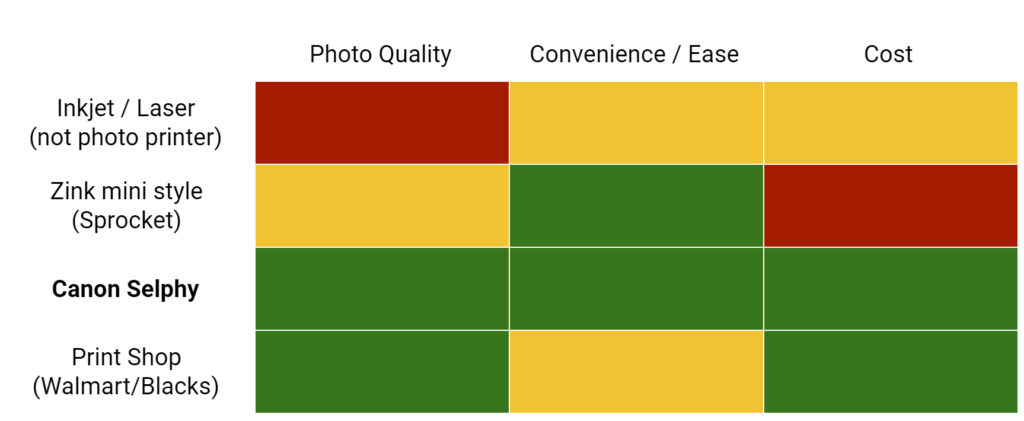
Note: As an Amazon Associate I earn from qualifying purchases. We may earn a small commission from products linked on this page.




